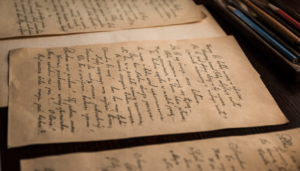The right visuals turn your blogs into optimized posts that attract a larger audience and help you promote your business or organization online. Visuals improve conversion and increase clicks, likes, and shares.
This article will show you what images to use and how to use them to create search engine optimization (SEO)-friendly blogs that get to the top of search engine results pages (SERPs).
Capture Interest with Provocative Images and Videos
Digital Authority Partners said pictures make your content stand out. Use thought-provoking images and videos to make your blog posts stand out. And when you share posts on social media, your image or video will make your content more interesting and relevant.
In fact, the first tip to becoming a famous blogger on Instagram is to use high-quality, original photos and videos. These are the ones that get the most engagement. Here are some tips for adding images and videos to your blogs.
- Use only original images. Avoid stock photos or pictures borrowed from another site. Use photos of your products, services, storefront, or staff.
- Break large blocks of text with images or videos. Add pictures for every heading or between paragraphs, or use images to reinforce information from text.
- Enhance your post with clear images. Use clear, high-quality images for your blogs to help your audience better understand your message.
- Capture videos using a good camera. Observe proper lighting, background, and audio. You may also ask a professional to create marketing videos for you.
- Describe images and videos with your keywords. Use a descriptive alt text for your pictures using your main keywords. Include these keywords in your video description and title.
Simplify Information with Infographics
Infographics help break down complex information into easy-to-understand texts. They are visual images like charts or diagrams that represent information or data. They are especially useful when you are writing about a complex topic that may be difficult for many people to understand if written in blocks of text.
To make effective infographics for your blogs, remember the following:
- Use a clear title. Make your title stand out and say precisely what your infographic is all about. Include your keywords as much as possible.
- Use simple, easy-to-read fonts. Helvetica, Arial, and Roboto are the three most popular infographic fonts. Use these in your section headers, captions, titles, and lists.
- Improve retention with a straightforward layout. Help your readers move from one section of the infographic to another with a simple layout.
- Keep colors and graphics simple. Choose complementing colors, while graphics must be simple and relatable to help readers better understand the message.
- Add your brand. Include your logo or business name in the infographics and use your business’ color palette as much as possible. Be consistent with your branding across all your infographics.
Provice Clear Instructions with Screenshots
Processes or instructions are clearer when paired with screenshots. Say you are writing a “how to” blog about software; include screenshots of each step you take while using the software. With your text and screenshots together, your instructions will be easier for people to follow as they use the software.
Also, the screenshots let you show off your expertise because they show that you have done what you are explaining. Here are some tips to help you leverage screenshots in your blog effectively.
- Edit screenshots by adding text or arrows. This leads your readers to look into the important part of the section. Use photo editing tools like MS Paint to add symbols, arrows, or text in your screenshots.
- Resize your screenshots. Images with huge file sizes may be difficult to share and could slow down the loading time of your page. Alter your image dimensions and reduces file size.
- Go for a panoramic screen capture. This encourages your readers to explore the screenshot more.
- Hide sensitive information. Use an image editing tool to blur out personal information from your readers and protect your security. Blurring parts of an image also draws your readers to a specific section you want to emphasize.
Increase Engagement with GIFs and Memes
GIFs and memes are interactive marketing strategies you can use to engage your audience. As of June 2022, sharing memes and jokes is the most common social media activity that creates positive brand perceptions, according to US consumers.
GIFs and memes help you deliver your message to more people more effectively because they are easy to consume, relatable, and shareable. They are not only visually appealing but also compatible with various platforms, not to mention mobile-friendly because they take up little space.
To make the best GIFs and memes for your SEO blog, take note of the following strategies:
- Use a GIF search engine to find good GIFs. Sites like Reddit, Tumblr, GIPHY, and Tenor can help you find the perfect GIF to use in your blogs.
- Create your memes from viral memes. Sites like imgflip and Canva can help you create your own viral marketing memes.
- Check if your memes and GIFs are offensive. Read about digital blackface and cultural appropriation before you share or publish these on your blog.
- Link the source of the GIF or meme to be safe. Memes and GIFs are derivative works of others’ pre-existing work; copying and sharing copyrighted materials can be subject to infringement.
Explain Complex Ideas Better with Slide Decks
Using slide decks is among the effective strategies to optimize a business blog. They enable you to present simple to complex ideas in an organized fashion. Using them in your blog makes your content look attractive and professional.
You can add one idea per slide to avoid overwhelming your reader with tons of details in one long text. This also makes it easier for your reader to navigate your deck; they can skip slides to go to the information they need most.
Use presentation programs like PowerPoint and Visme to create your slide deck. Remember the following techniques:
- Practice consistency when creating slide decks. Fonts, page color, image sizes, etc., should be the same in all your slides.
- Add pictures to your slide decks. This makes your slides more engaging and effective. Slide creation tools can help you add images and videos to your slides.
- Note how you transition. This provides a dynamic flow from one slide to the next. You can add slide transitions in a PowerPoint presentation through the Transitions tab. Preview it first to check what it looks like before applying it to all the slides.
- Use the latest slide deck templates. You can use creative templates from Pitch, Canva, or Slidesgo.
Summing Up
Visuals can make your SEO blog more meaningful and relatable. The best visuals, like images, videos, infographics, screenshots, GIFs, memes, and slide decks, make great marketing strategies. Optimize your blogs with these visuals and watch your engagement soar.
Author Bio
Pranjal Bora works as Head of Product Development at Digital Authority Partners.