It seems like thousands of new bloggers are rising from thin air these days and many of my readers are bloggers. So, I thought it would be valuable to tell you guys what WordPress plugins I use for my site.
If you’re considering starting a blog, I wrote a detailed post that will help you: Why YOU Should Start A Blog!
Coming back to business, the alphabetically ordered list below includes a mix of 13 plugins from front end visual appearance to back end functionality. All the below plugins are free and easy to download.
13 Tried And True WordPress Plugins
1. Akismet – Millions of people use Akismet to protect their blog from spam. A great feature of this plugin is after you set it up, it’s 100% hands off as it works around the clock for you. Meaning you won’t have to worry about spam robots commenting on your posts and making your website dirty. Akismet has already protected my site from thousands of spam comments.
2. All In One SEO Pack – This is, in my opinion, the best WordPress SEO plugin. Your search engine optimization is vital to the success of your blog, so don’t forget to download this one. The plugin will show up at the bottom of your posts, where you can copy and paste the post title and blog description, and then add keywords.
3. Broken Link Checker – If a visitor on your site clicks on a text link and the link is broken, your blog will immediately lose credibility. The Broken Link Checker periodically checks your website to verify that all links and images are working properly. I find this plugin especially helpful for some of my older posts, where the external link gets changed or removed for some reason, and this plugin notifies me right away to fix it.
4. Disqus Comment System – Disqus gives users the ability to sign in and stay signed in through their Facebook or Twitter profile. Where other comment systems would require filling out a form, this plugin makes commenting quicker and more accessible. Also, I believe that there are less spam comments in Disqus than the general WordPress comment system. At this point, I’m happy with Disqus.
5. Favicon Uploader – What’s a favicon, you might ask? A favicon is the little icon that appears next to your site name in the Tab bar, Bookmark bar, or URL bar. Almost everyone uses multiple tabs when browsing, so having a favicon will give your blog credibility and attention in a user’s crowded computer screen. Little details go a long way for site visitors.
6. Google XML Sitemaps – Gaining traffic to your website is most likely the main point of having a blog in the first place. The WP plugin Google XML Sitemaps works behind the scenes, requiring no effort of you, to help the big search engines like Google, Yahoo, Ask.com, and Bing, index your blog. The more your blog is indexed, the more traffic that will follow.
7. Pretty Link Lite – When you need to shorten, track, or share a URL, Pretty Link Lite is the answer. For example, I used Pretty Link Lite all of last week when I wanted to shorten the mile long Amazon book link into a much cleaner TakeYourSuccess.com/GoldenResume.
8. SumoMe – This plugin is my favorite for growing your email list and also giving your readers a stylistic share bar. I use SumoMe for the email opt-in bar across the top of my blog posts, for the square pop-up in the lower right, and the pop up that occasionally appears in middle of the screen. And, most importantly, I use SumoMe for its sharing bar. Most people use squares, so I choose the circle option that looks phenomenal.
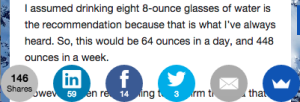
9. W3 Total Cache – Who wants a slow website that takes forever to load? Absolutely no one. If users feel your blog is too slow, they will leave without any patience. W3 Total Cache is so crucial because it dramatically enhances the speed and overall experience for visitors to your site. Fast loading times make this the highest rated WordPress performance plugin that also boasts over one million downloads.
10. Wordfence Security – Arguably a must-have plugin, Wordfence Security protects against malware and hacks through firewall and entire site scans. If you want to avoid the headache of starting your blog over because of a virus, then get this plugin to sleep easy knowing your site is covered.
11. WordPress Editorial Calendar – This editorial calendar is the newest plugin addition to Take Your Success. The calendar makes it extremely easy to plan blog posts, rearrange the schedule, and improve my weekly and monthly content strategy. I wish I had this from the start!
12. WP Database Backup – Every Monday this plugin emails me a backup file of my WordPress blog. I’m by no means a computer whiz, so this is comforting in case my site were to go down. I also may look into getting more frequent backups for extra security. Crossing my fingers and knocking on wood that I’ll never need to retrieve a backup file!
13. WP Limit Login Attempts – Block the brute force attacks of robots who try to hack your username and password over and over until they succeed, by downloading WP Limit Login Attempts. This security plugin will limit the amount of login attempts to give your blog the protection it needs. Although there are already multiple security plugins on this list, you can’t have too much security, right?
There you have it. Whether you’re a rookie or a veteran, use these 13 WP plugins to better your blogging confidence and overall website.
Readers, what are some of your favorite plug-ins that I may have missed? Do you disagree with any of the WP plugins that I listed? Do you enjoy different posts like this compared to the regular content?
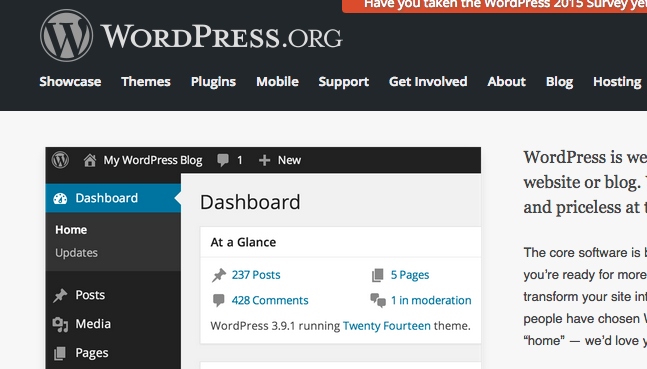
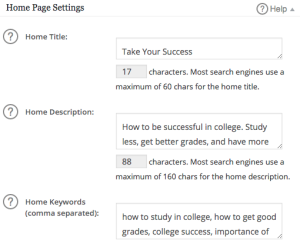
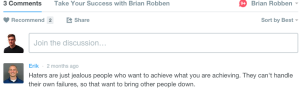
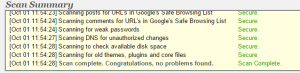
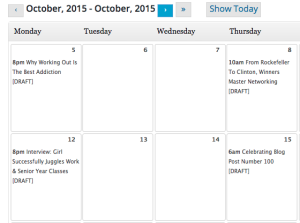


Brian do you used the free version of app sumo? I have looked at it and wondered. Have bloom but not keen on it
Yes the free version at this point. Don’t like the crown at the bottom (or far right for mobile version) of the share bar, but figure most readers won’t click on it if they don’t know what it is.
Hey Brian,
Thanks for the post. I installed all of these except for the Favicon uploader.
That’s built into WordPress. 🙂
Apprearance, Customize, Site Identity
Must be new in an update because when I wrote this in October 2015 there was no such WordPress feature. Cool!